Design Logo Screenshots
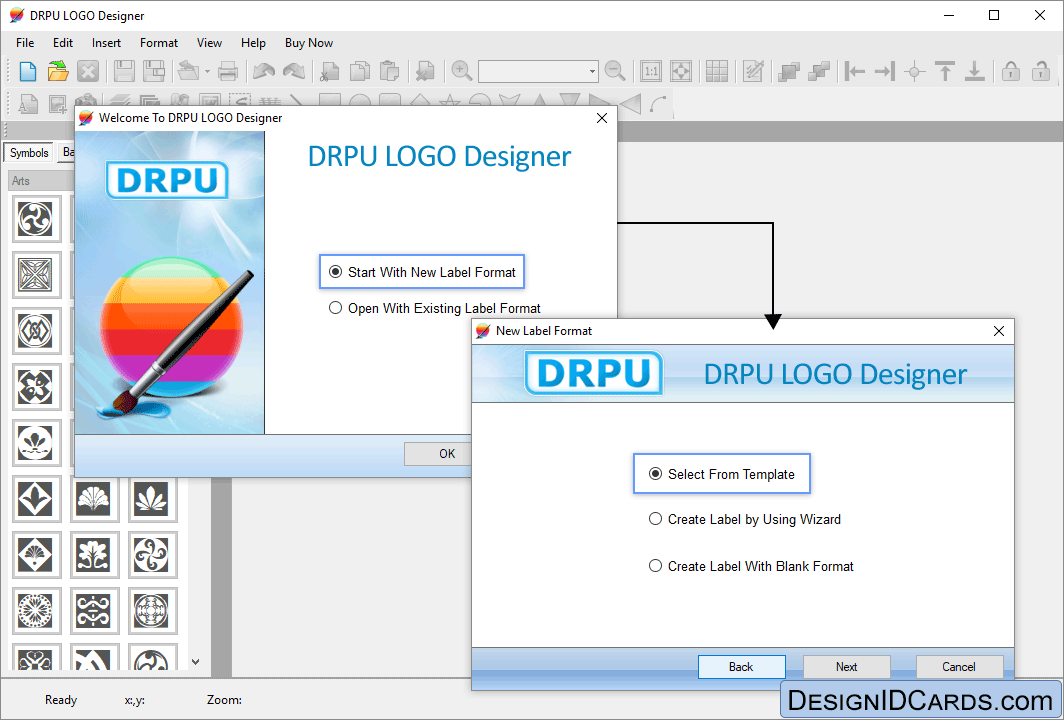
Select Start With New Label Format (You may also choose other option) then choose a designing mode to create logo.
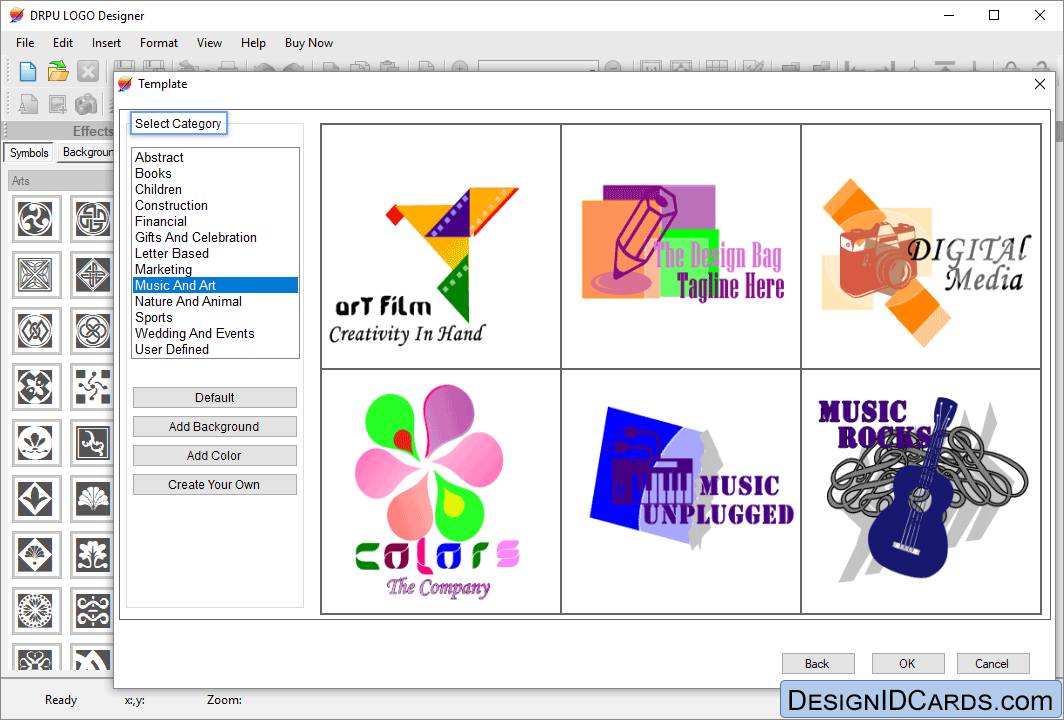
Select category from left panel to select background of your choice.
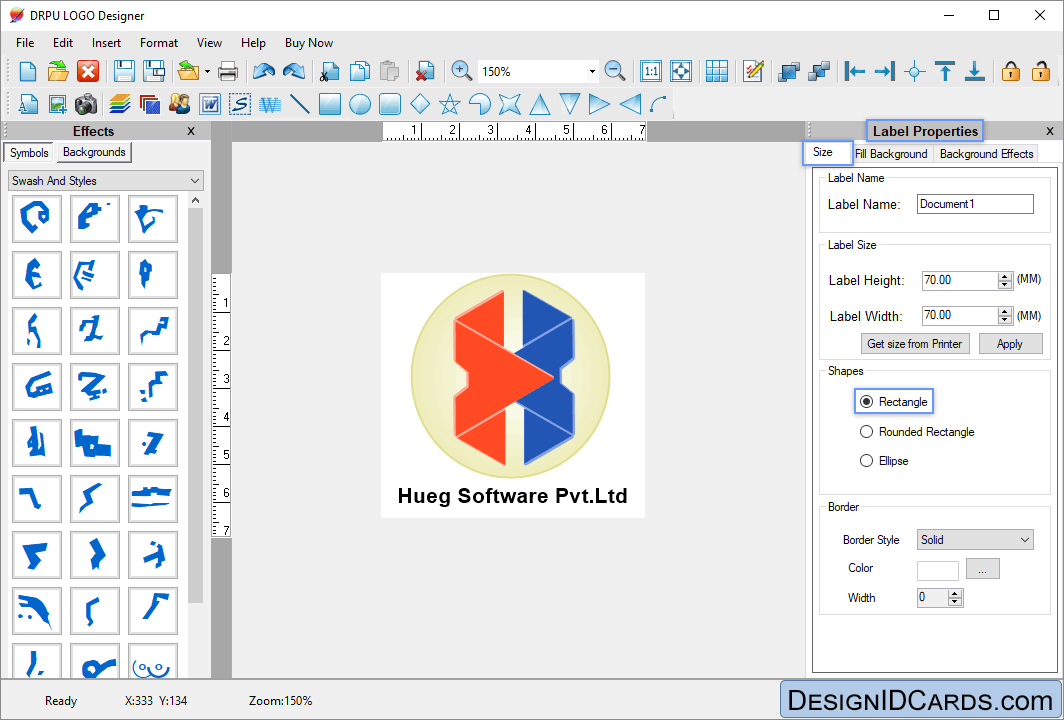
Select the symbol or shapes to add on designed logo.
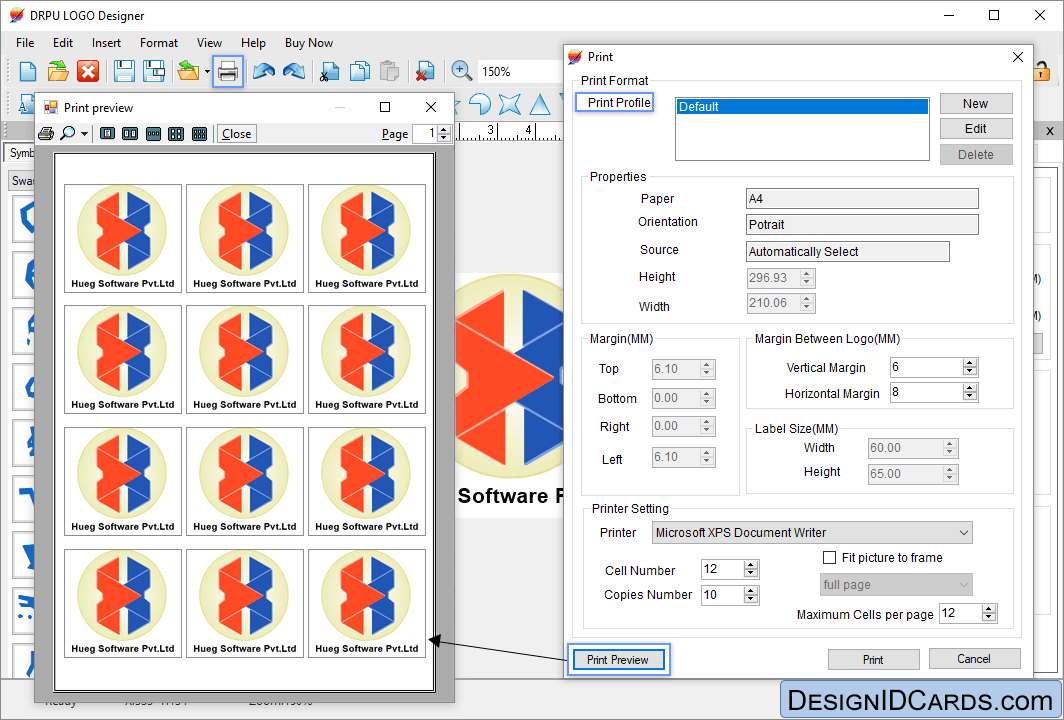
To print your designed Logo, First go to 'Print' option in software Tool Bar. Fill all the printing details as per your requirements then click on Print Preview Button.



 Mac ID Cards (Corporate Edition)
Mac ID Cards (Corporate Edition) Mac ID Card Design Software
Mac ID Card Design Software Mac Student ID Cards Software
Mac Student ID Cards Software Mac Gate Pass ID Cards Software
Mac Gate Pass ID Cards Software