Design Card and Label Screenshots
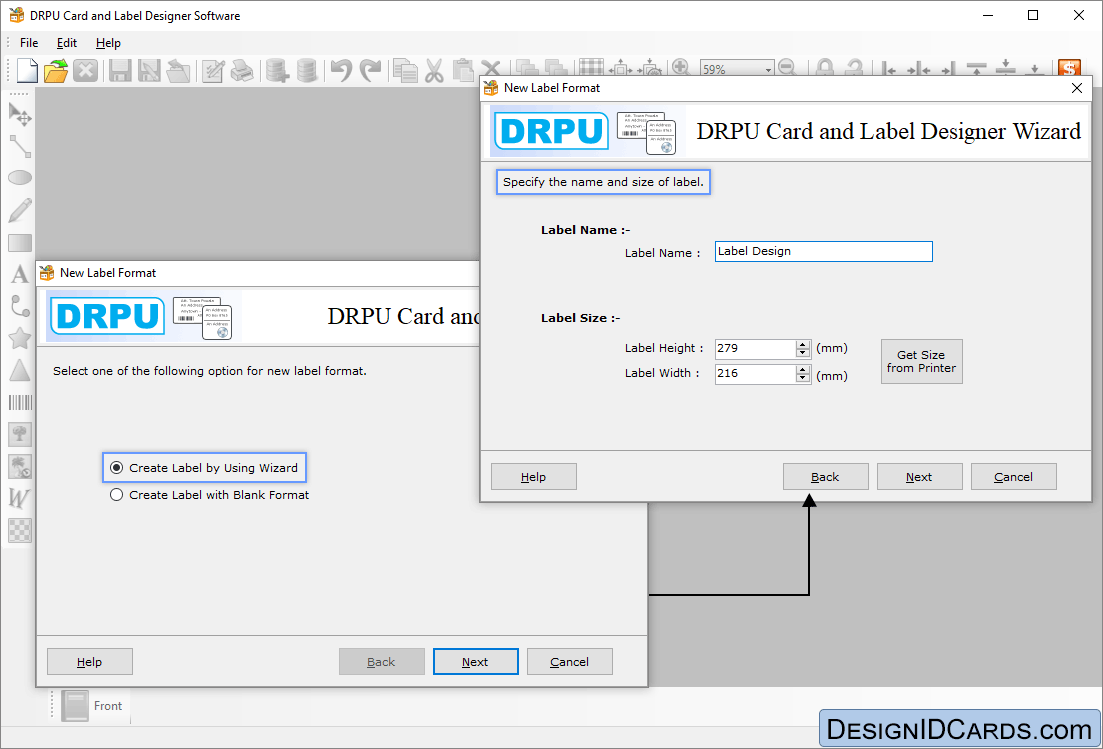
Select an option to Start With New Label Format or continue with Existing Label Format, then specify the name and size of label.
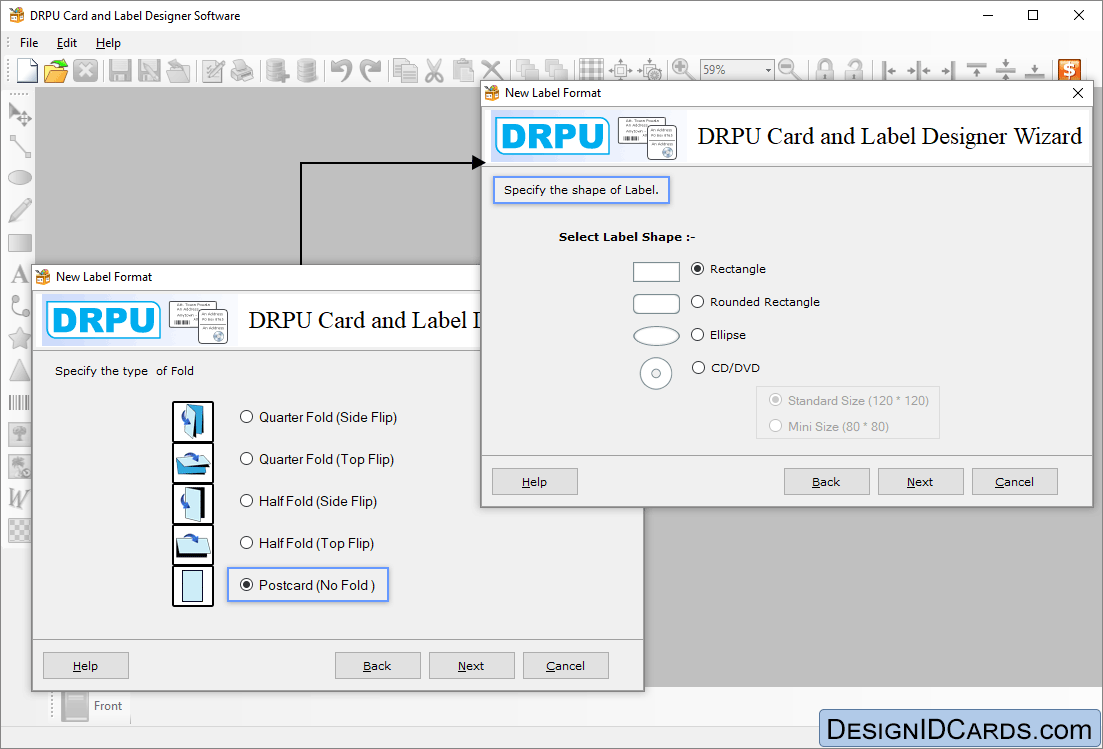
For designing folded card select type of fold (quarter or half fold).
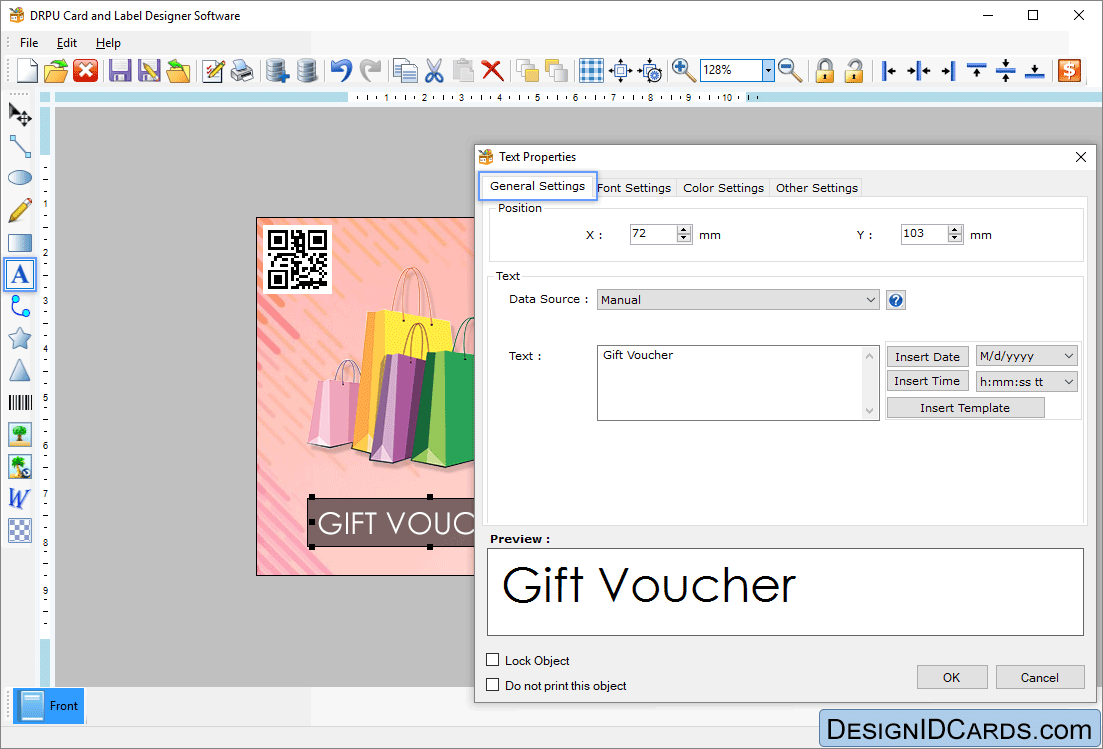
Double click on text to open its 'Text Properties' window. Edit text using different settings.
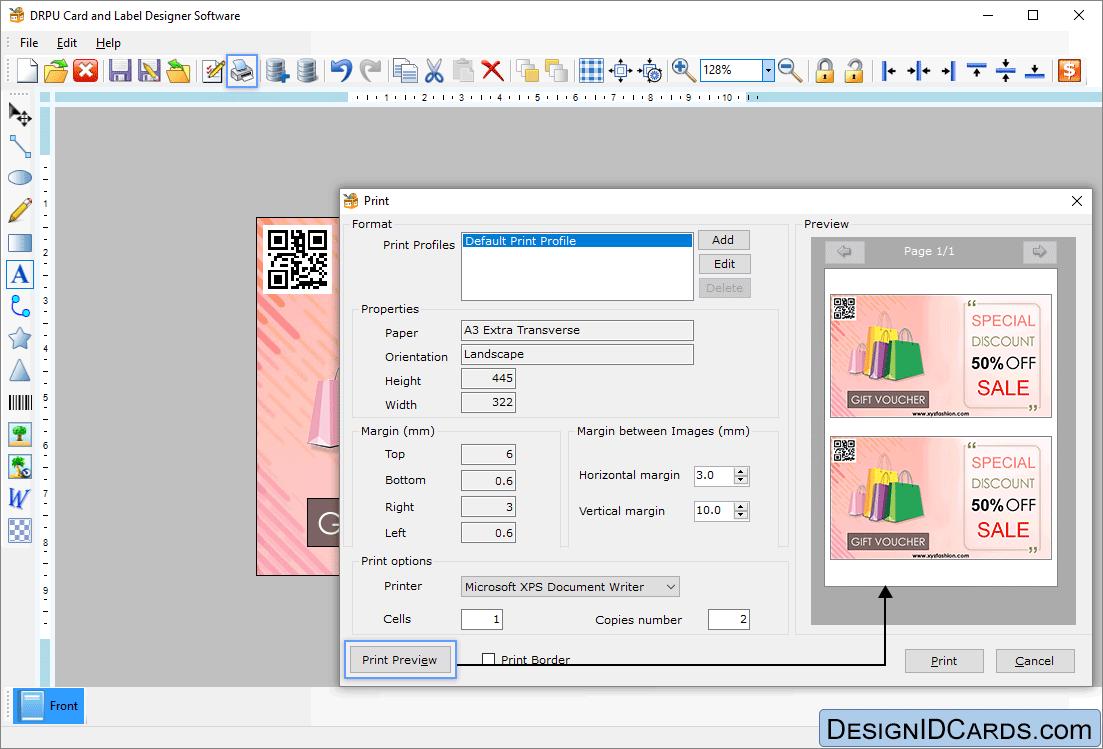
To preview of designed card, adjust various print properties and click on 'Print Preview'.



 Mac ID Cards (Corporate Edition)
Mac ID Cards (Corporate Edition) Mac ID Card Design Software
Mac ID Card Design Software Mac Student ID Cards Software
Mac Student ID Cards Software Mac Gate Pass ID Cards Software
Mac Gate Pass ID Cards Software