Design Birthday Cards Screenshots
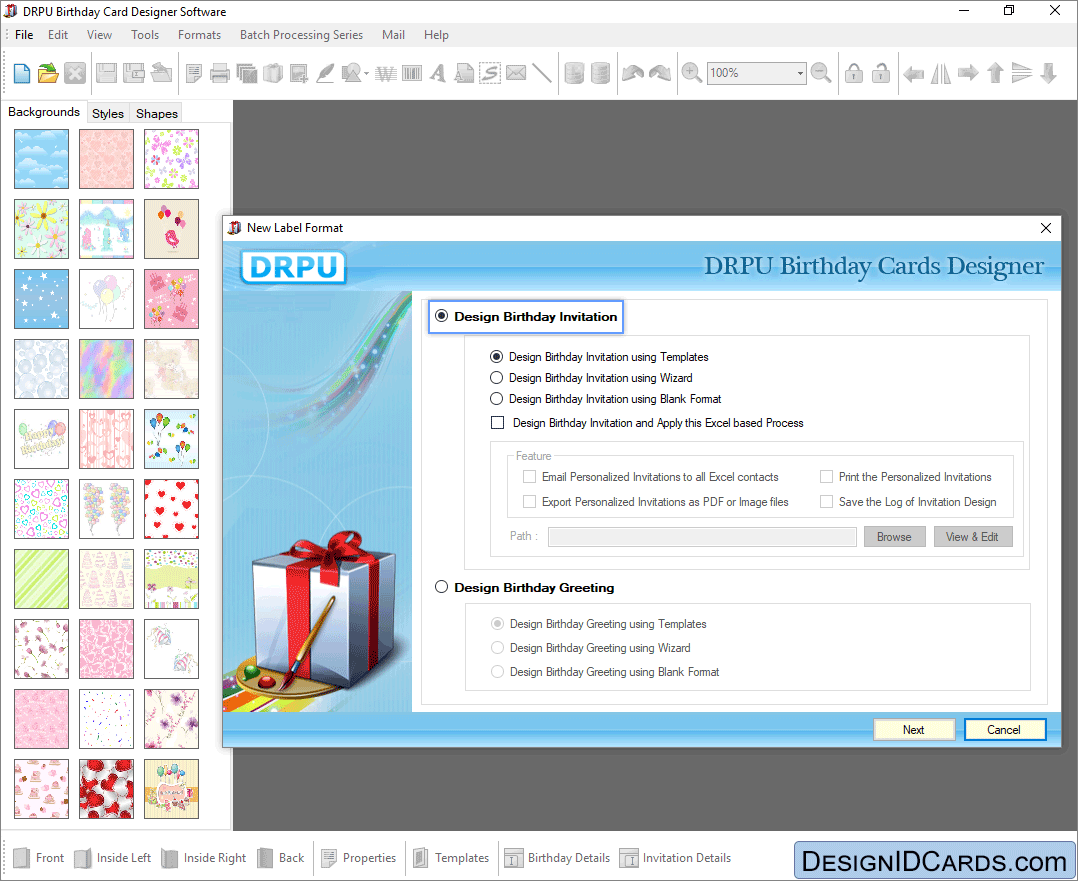
Select any designing mode to generate Birthday Card and click on next button.

Specify the type of Fold, then specify color and Background Settings of label to design birthday card of your own choice.

Birthday card designed by our 'Design Birthday Cards Software'.

To print preview your Birthday Card, Go to the print button in toolbar. Click on that print button, then set all printing settings and then click on "Print Preview" button.



 Mac ID Cards (Corporate Edition)
Mac ID Cards (Corporate Edition) Mac ID Card Design Software
Mac ID Card Design Software Mac Student ID Cards Software
Mac Student ID Cards Software Mac Gate Pass ID Cards Software
Mac Gate Pass ID Cards Software